Use the below procedure to repair window xp without
installation of disc
Click START and type webfldrs.msi, then click RUN
It will start the repair process once you insert this
webfldrs.msi into run, after that choose select REINSTALL MODE, it’ll pop-up a
new window, insert check marks on all the options and click ok (this will take
a few minutes). When the process complete it will ask you to restart your
computer, restart your computer and you will notice that have repair the
problem without using INSTALLATION CD


 06:44
06:44
 scovic
scovic

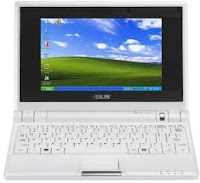












0 comments:
Post a Comment