If your Android smartphone/tablet does not have Google Play or you own a BlackBerry 10 smartphone (which runs Android apps), and certain apps that you want are not available on third party app stores, one way you can get the missing app installed on your device is via side loading i.e. sending the APK file to your device and installing it.
To get the APK file, you do need to extract it first. Here is a quick guide.
You will need three things:
- an Android smartphone with Google Play: borrow one from your friend, parent, child, etc, etc
- an APK Extractor
- a file manager
Here is what to do:
- Launch Google Play on the Android smartphone and search for “APK Extractor”. There are several there. Install one.
- If there is no File Manager installed on the Android smartphone, install one from Google Play too.
- Launch the APK Extractor app, you will be shown a list of all the apps installed on your device.
- Select the app you want to extract and initiate extraction. The extracted file will be saved in a location on that phone.
- Use the file manager to find the APK on your device and send it via Bluetooth or email to the Android or BlackBerry 10 device you want to install it on.
- On the target phone, run the APK file to install it!
You can use this method to also update Android apps on Android and BlackBerry 10 devices that do not have access to direct updates via Google Play


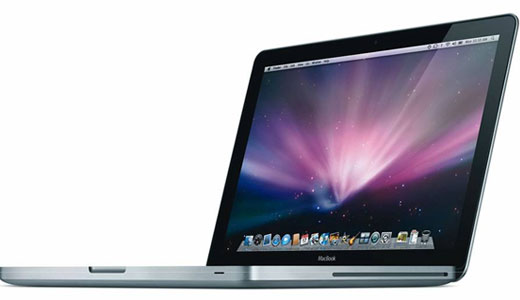




 00:29
00:29
 scovic
scovic













